With the meteoric rise of mobile and increasing ubiquity of the web, consumers now more than ever expect a cohesive, streamlined user experience in their websites and apps. These lower thresholds for imperfection mean that firms must heighten quality assurance (QA) measures to ensure their offerings meet the rigid expectations of an ever-fickle user base, or risk losing market share to competitors. Users these days are willing to abandon a website or app at a moment’s notice due to any number of factors that result in suboptimal user experiences. The following are some examples of web site and app errors/bugs that can have an immediate impact on high abandonment rates which negatively impact revenue and the bottom line. Leaky website due to abandonment can be prevented through proper and extensive QA measures.
1) Bad/Inconsistent Mobile Experiences
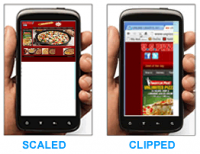 With the majority of Internet access occurring on mobile devices, firms with a suboptimal mobile offering invariably face high user attrition rate, abandonment, and loss of market share — all of which can be addressed through proper QA and testing. According to a recent Compuware survey, 40 percent of users switch to a competitor’s site after a bad mobile experience.
With the majority of Internet access occurring on mobile devices, firms with a suboptimal mobile offering invariably face high user attrition rate, abandonment, and loss of market share — all of which can be addressed through proper QA and testing. According to a recent Compuware survey, 40 percent of users switch to a competitor’s site after a bad mobile experience.
Luckily for developers, today’s responsive web design methodologies incorporate optimal viewing experiences across myriad devices, eliminating the need for custom viewing experiences for each platform. The contemporary approach is building for basic mobile devices first, and then enhancing for more sophisticated platforms such as desktop and advanced smartphones. This approach of building for the lowest common denominator ensures that the most basic requirements are met first. A site that renders properly on a standard mobile device will most assuredly work well for desktop viewing, and QA measures that follow can subsequently enjoy an easier, more structured testing approach.
2) Cross-Browser Incompatibility
A lack of commonly accepted standards across browsers (despite the W3C’s efforts at harmonization) means that  ultimately, QA efforts must still test user experiences per browser/platform. A plethora of tools exists to aid in cross-browser compatibility testing, and with the statistics for browser market share readily available, a developer’s QA efforts can reasonably and confidently span most user options. Chrome (38 percent) Internet Explorer (19 percent), Firefox (16.8 percent), Safari (16 percent), and Opera (3.2 percent) top the list — targeting these five ensures that at bare minimum, the majority of user experiences is covered.
ultimately, QA efforts must still test user experiences per browser/platform. A plethora of tools exists to aid in cross-browser compatibility testing, and with the statistics for browser market share readily available, a developer’s QA efforts can reasonably and confidently span most user options. Chrome (38 percent) Internet Explorer (19 percent), Firefox (16.8 percent), Safari (16 percent), and Opera (3.2 percent) top the list — targeting these five ensures that at bare minimum, the majority of user experiences is covered.
Slow Load Times
According to recent calculations by Amazon, a mere one-second delay in loading time costs the firm an estimated $1.6 billion annually. This staggering statistic speaks to the fact that viewers in this day and age have a markedly low tolerance for website latency. Additionally, four in 10 Americans abandon a mobile shopping site that fails to load in just three seconds. The use of content delivery networks (CDNs), image optimization, and properly formatted CSS files are some methods that can be employed to ensure optimal page loading. QA methods should test these mechanisms frequently to ensure that they are working correctly.
Broken or Outdated Links
Broken and outdated links result in a suboptimal user experience and prevent search engines from consistently crawling, and thereby degrading a site’s ranking if non-functional links are found within a site’s pages. Broken links ultimately result in loss of traffic and lost revenue. QA measures should employ an array of link checking tools to ensure the integrity of web pages on a site.
Poor or Minimal Use of Usability Testing
Sites that are not tested for usability can result in content that is not easy and/or pleasant to read, coherent, or visually stimulating and accessible. A/B, multivariate, and remote testing are popular methodologies for making data-informed decisions regarding site content. Successful QA measures employ these tactics and others to ensure that a site’s content meets the standards of an optimal user experience.
Source(s):
http://marketingland.com/outside-us-60-percent-internet-access-mostly-mobile-74498
http://www.compuware.com/en_us/application-performance-management/learn/overview.html
http://www.w3counter.com/globalstats.php
http://www.fastcompany.com/1825005/how-one-second-could-cost-amazon-16-billion-sales
http://blog.siteimprove.com/web-governance-blog/the-cost-of-your-websites-broken-links

