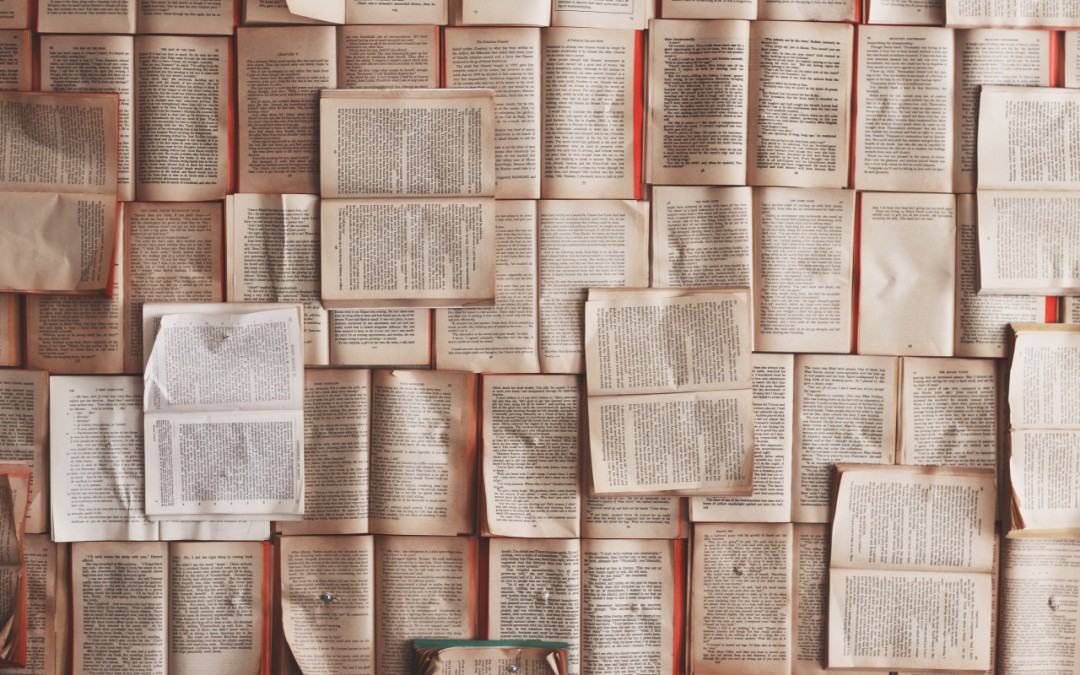Are you in the process of developing a mobile app? If your business depends on mobile traffic, developing an app is a great way to extend your reach and get more traffic from mobile users.
Statistics show that consumers overwhelmingly prefer mobile apps over mobile web browsers, with users spending 89% of their mobile Internet time interacting with apps and just 11% on a mobile browser. If you want to be found on mobile, an app is no longer an optional extra.
Developing a mobile app today is far simpler than it was just five to six years ago. Mobile software development kits (SDKs) are numerous and easy to find, giving mobile developers access to great development tools that just weren’t available years ago.
The only problem is that not all SDKs are equal. Some produce apps that are notorious battery hogs, while others are perfectly stable when used on their own but infamously buggy with other tools and libraries.
Below, we’ve listed five things that you should look for when choosing an SDK for your mobile app. If you’re early in the development process and need help picking the right SDKs, read on and discover what you should (and shouldn’t look) for.
Popularity
App SDKs usually become popular for a reason: they’re good. Admob dominates the mobile ad ecosystem because it’s well designed and light on resource consumption. Crashlytics is popular with developers in need of crash reporting because it’s stable, powerful and easy to use.
Popular doesn’t always mean quality, but it’s a good guide if you’re searching for SDKs that are proven and widely used. The more popular an SDK is, the more likely it is that other developers have found (and fixed) its bugs and compatibility issues before you.
History
The SDK you choose is responsible for powering a certain part of your mobile app. Should you go with a newer, lesser known option or a tried and tested developer favorite?
While there’s nothing wrong with using a new SDK, choosing a tried and true solution gives you more certainty that your app will perform as it’s supposed to. After all, there’s no better indicator of future performance than past performance.
Performance
The average iOS app contains seven third party libraries. It only takes one bad SDK to seriously affect your app’s performance, leading to a slow device, frequent crashes and excessive battery consumption for your end users.
The more competitive your vertical, the more important it is that your mobile app performs well on all devices. Some aspects of performance optimization can be improved using user testing, but many depend on you choosing well built libraries and tools to develop your app.
Data Usage
Is your app a bandwidth hog? Not all SDKs use mobile data the same way. Some use a small amount of data and achieve great results, while others consume lots of expensive data and do very little with it. Some always perform well, whereas others are hurt by poor third party uptime.
The more third party code libraries your app uses, the more data it likely uses and the more it depends on the third party being available. Use too many SDKs (or SDKs that use lots of data) and your app could end up using far more data than it should, repelling users.
Security
Your choice of SDK doesn’t just affect your app’s speed, stability and performance — it also has a significant effect on its security. Some third party libraries can maliciously steal sensitive data, creating a security nightmare for your users and a PR disaster for your business.
Since exploits usually aren’t published until long after they’re discovered, picking a secure SDK for your app isn’t always 100% possible. As a general rule, it’s best to stick with “big” SDKs that are widely used, since they’re the most likely to quickly find and fix potential security risks.
QA test your app using our crowdtesting platform
Whichever SDKs you choose to use for your mobile app, it’s essential that you test your app as thoroughly as possible before release. The MyCrowd QA crowdtesting platform makes it easy to QA test your app to find and fix bugs and performance, stability, data usage and security issues.